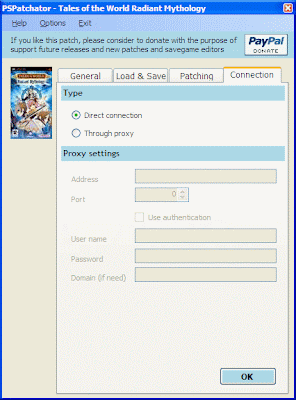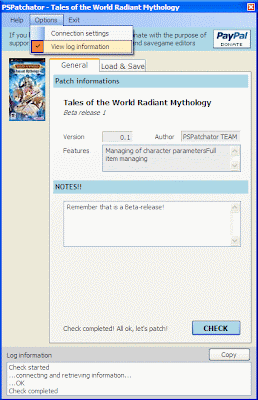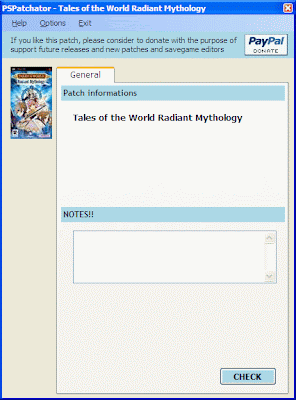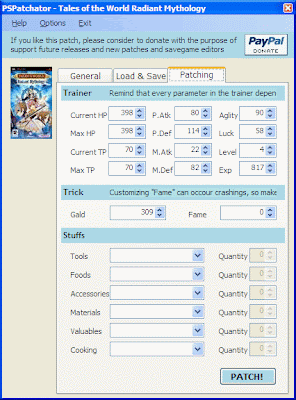For now, you can modify all Zack's parameters, and cheat the gil amount.
Soon you'll see more and more for this wonderful rpg game.

Savegame editor for:
Final Fantasy VII Crisis Core
Version:
beta 1
Tricks available (for now):
Trainer
Set custom gil value
Final Fantasy VII Crisis Core
Version:
beta 1
Tricks available (for now):
Trainer
Set custom gil value
New release available!
The new version support more tricks like item customizer and materia builder
Check the new savegame editor!
Go to the new version post of FF VII - Crisis Core
The new version support more tricks like item customizer and materia builder
Check the new savegame editor!
Go to the new version post of FF VII - Crisis Core
Remarks
Remind that you need an active internet connection while you use it.
Read new patch and savegame editor use and informations for help and further informations about this patch and its use.
You can use this savegame editor at your own risks. We do not cover any problems caused by it. So make first a backup of your save data(useful in case of bad patch process!)
Bug report
Please send us any errors caused by patching your save game.
Download
Help us and send your feedback and your need about future tricks!