It can not expand the game, ie adding new features. It can simply trick the psp game (its saves), and unlock items, modify values and so on...
As we wrote about the new functionalities of patchators and savegame editors for your playstation portable, it's time to explain you how they will work
Every new patchator or editor require the same things of the previous ones plus an active internet connection, so read general patchators informations and requirements for help and further informations.
Generally, when you will open a savegame editor, you will see the same things of the previous one, but really the application core is totally changed. The application connects through internet and refreshes its contents and version.
If your connection is not direct (it uses proxy) or an error occurs while you are patching, read the next tutorial.
Main use:
Click on thumbnails to magnify the images
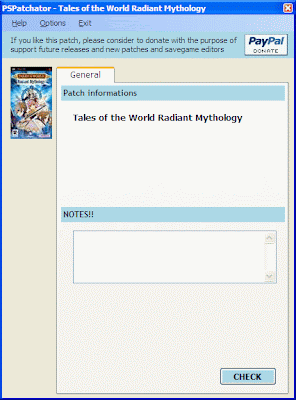 The first tab allows you to perform check-in of the patch. After you press the "Check" button, the program will connect and download information and updates of the relative psp game.
The first tab allows you to perform check-in of the patch. After you press the "Check" button, the program will connect and download information and updates of the relative psp game.Make sure the connection is active and wait about five/thirty seconds.
 An useful downloaded information is the version notes, so read accurately because they inform you about the psp patch features such as beta troubles, bad behaviors and so on...
An useful downloaded information is the version notes, so read accurately because they inform you about the psp patch features such as beta troubles, bad behaviors and so on...If all has gone ok, the tab "Load & Save" will appear!
 Now, you can load your playstation portable savegame.
Now, you can load your playstation portable savegame.Browse for the sddata.bin file, or other else but however created by savegame deemer.
If you don't know read Prelude of psp patching.
Click on "Load" button.
The program loads your current values according to the current patch version and create parameter constraints (that is max-hp=99, min-item=1, ...)
After the load process is completed successfully, the "Patch" panel becomes active.
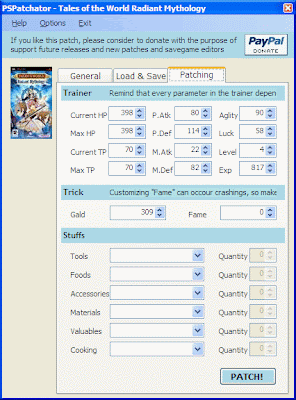 Well done!
Well done!You are ready to patch the savegame of your psp game!
Change the values or whatever the program shows you as your needs.
Read section descriptions (if appear) in the section title bars. If a description is too long, you can read it entirely by click into end go right with the arrow keys.
Press "Patch" button when your changes are completed, and...
...now you have a patched playstation savegame!
Other options
In the next tutorial, we will explain you how to set the program if you use not directly connected and how to report us errors and wrong behaviors in order to quicly fix them for your next uses.
Remarks
Every explained step requires an active internet connection. So be sure that you connection works correctly.






UHM there is no file named sddata.bin in my patapon 2 Folder just SECURE.bin what's the problem?i cannot load that
ReplyDeleteread all tutorials...you need to install a plugin called sgdeemer in your psp before. read tutorial.
ReplyDeleteciao
this savegame editor works perfectly,thanks!
ReplyDeletei installed the sgdeemer thing but it still says wrong save file :|
ReplyDeletewat am i supposed to do?
Which game you talk about?
ReplyDeleteI have no SavePlain folder :s i did all thats in the TUT but i still don't have it !!
ReplyDeleteCan some one help me?
you have to start the game you want to patch first then sgdeemer will create the SavePlain folder automatically~
ReplyDeletei got those two folders savedata and saveplain and im changin parameters in that second and nothing work , what am i doing wrong ?
ReplyDeleteIt says wrong save file in mine too but I did everything right. Help please!
ReplyDelete@EssEker,last Anonymous
ReplyDeleteYou have to cheat the sddata.bin into saveplain folder. After that be sure that the folder names match. Read about this issue on save game deemer troubleshooting
HI..When i press load it keeps saying wrong save
ReplyDeletecould someone give me an example of the path to place the patched file. thx
ReplyDeletethere is a problem with the loading. it keeps saying wrong save file.wat do i do? i do not understand the save game deemer troubleshooting
ReplyDeleteHi.. wat di i do after i`ve patched the game and its successful. because when i`ve loaded the game it says corrupt and my folder name is the same. will the game load the sddata.bin or secure.bin
ReplyDelete@matt
@matt, besbeset
ReplyDeleteWhich game do you talk about?
Please, comment in that post!
i have patched correctly but the save doesn't start patched
ReplyDeletecan some one walk me through in full detail how to use the patapon 2 pspatchtor im having a lot of trouble using it.
ReplyDeleteThanks.
i almost forgot e-mail me at tysanaferno@gmail.com
ReplyDeletehey, i already patched my pes 2009 savefile may i know how do i use it on my psp?
ReplyDeleteI am so unlucky that cwcheat doesn't work anymore cuz of a format error that i now need to use this unreliable bullshit, it works though..
ReplyDeletewhere is the save editor for pc?
ReplyDeletedoes this work with 2.71 se-b?
ReplyDeleteI dunno what's wrong... but the steps all go ok, even the patch says the file has been patched and so on, but in the game (in my case Final Fantasy 7 Crisis Core) nothing happens... it's all the same...
ReplyDeleteCan someone help me?
(I've already instaled the plug-ins and all...)
it doesnt work for me, there is no "SDDATA.bin" in my psp save data! please help
ReplyDeleteUm, Hi, I'm new to editing Saves and have no idea what to do or where are the files i need to imput. I'm trying to edit my Phantasy Star Portable save file, any help???
ReplyDeleteThank you.
one versione for ps3?
ReplyDeletecan anyone that got this working make a video or and easy to understand tutorial i cant get it right i try to press and hold L when saveing but it wont work
ReplyDeleteOK im sorry to bug u guys but woudl u be willin to make me a game save for yugioh tagforce4 the english verison for me plz .... name: Zeynos
ReplyDeletei woudlo like 3 of everycard ... but i still want to do the story lien plz help thnx btw if u make me a save plz email me at topazboy0123@yahoo.com thnx
Why is patch required a connection during load and patch??
ReplyDeleteMy connection isn'y good so when that happens i can't seem to load or patch my save game.
Is there any way to make it offline??
the on-line cheating allows us to make the upgrades and let you to enjoy the changes without downloading a new patchator...
ReplyDeleteWhere to download the save file editor for pc?? I ain't see any link...
ReplyDeleteI have looked all over your site and can't seem to find an answer....Is there some sort of Core program or something that I should be running on my PC to edit the saves from my PSP? I have the plugin installed and activated on my PSP but I have no idea how to get to the screen that you have posted on the "How to" page here.
ReplyDeletecan setting up the sgdeemer on my psp void warranty? or screw it up in any way?
ReplyDeletemayBe we're back?
ReplyDelete